Teach and Reach Project – Canva for Education: Designing made easy for teachers 2022 [ไม่มี Sub.](Udemy)
₫15.99 ₫4.99
Teach and Reach Project – Canva for Education: Designing made easy for teachers 2022 [ไม่มี Sub.](Udemy)
Teach and Reach Project - Canva for Education: Designing made easy for teachers 2022 [ไม่มี Sub.](Udemy)
Canva for Education: Designing Made Easy for Teachers 2022
- 1. Introduction
- 1. Course Introduction.mp4 – 44.17 MB
- 2. How to setup Canva for Education Account.mp4 – 28.10 MB
- 3. What’s different about Canva for Education account.mp4 – 29.96 MB
- 2. Canva Basics
- 1. Canva Basics – Part 1.mp4 – 37.55 MB
- 2. Canva Basics – Part 2.mp4 – 58.76 MB
- 3. Canva Basics – Part 3.mp4 – 35.86 MB
- 3. Editing on Canva
- 1. Using Templates.mp4 – 55.75 MB
- 2. Adding Pages and Editing Templates.mp4 – 44.39 MB
- 3. Using and Editing Elements.mp4 – 43.60 MB
- 4. Using graphic elements and Photos.mp4 – 34.34 MB
- 5. Editing Photos and Videos.mp4 – 43.28 MB
- 6. Using Frames for Pictures and Videos.mp4 – 51.08 MB
- 7. Other elements – Frames, Charts and Audio.mp4 – 50.52 MB
- 8. Trying the upload feature and playing with text.mp4 – 21.76 MB
- 4. Educational Features on Canva
- 1. Access your Canva Class and invite students.mp4 – 31.08 MB
- 2. Collaborate on Canva using Classwork.mp4 – 22.63 MB
- 3. Record and Teach Lessons with Canva.mp4 – 48.17 MB
- 5. Share your work
- 1. Share via email and link.mp4 – 29.39 MB
- 2. Share it with your class.mp4 – 20.13 MB
- 3. Download your resources.mp4 – 24.29 MB
- 6. Get Set Design
- 1.1 Poster template.html – 230 B
- 1. Design a Poster.mp4 – 39.51 MB
- 2.1 Sample Presentation used in Lesson.html – 230 B
- 2. Design a Presentation.mp4 – 30.49 MB
- 3.1 Sample Flashcards.html – 230 B
- 3. Design Flashcards.mp4 – 44.37 MB
- 4.1 Sample Certificate.html – 230 B
- 4. Design a certificate.mp4 – 38.49 MB
- 5. Design a worksheet – Part 1.mp4 – 47.30 MB
- 6. Design a Worksheet – Part 2.mp4 – 49.52 MB
- 7. Assignments & Sample Resources
- Create a Worksheet.html – 174 B
Be the first to review “Teach and Reach Project – Canva for Education: Designing made easy for teachers 2022 [ไม่มี Sub.](Udemy)” Cancel reply
Related products
-69%
-82%

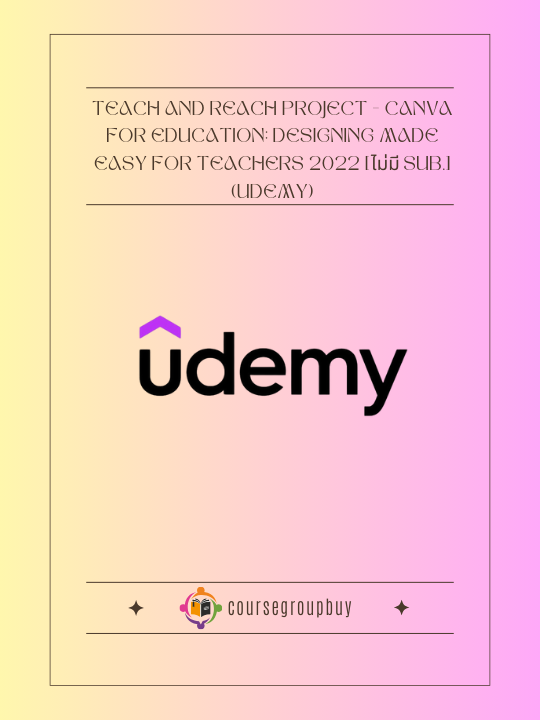

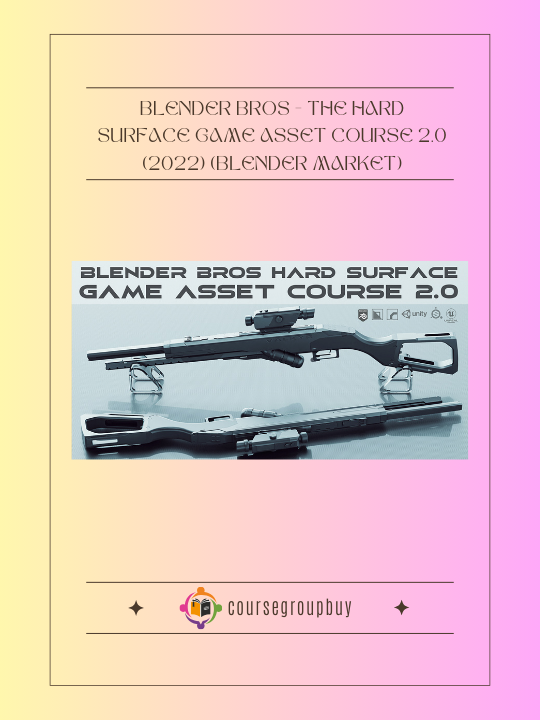

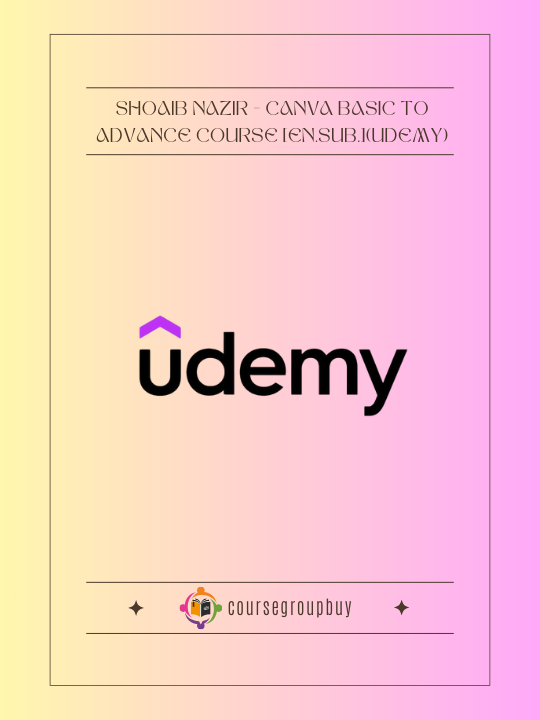
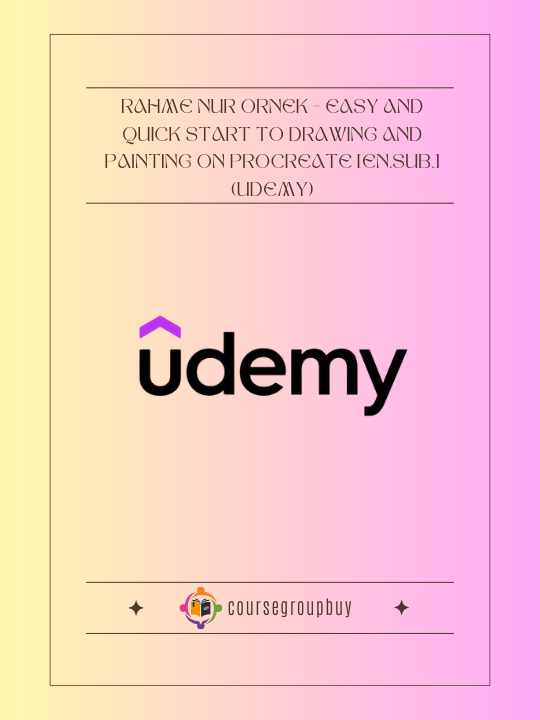
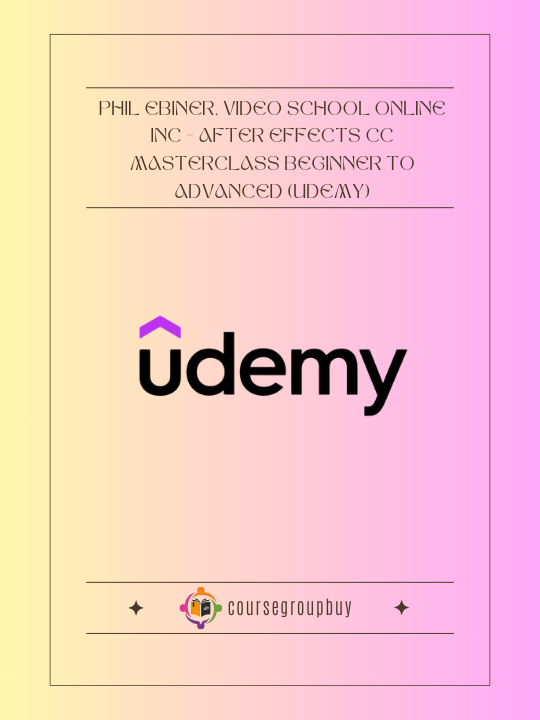
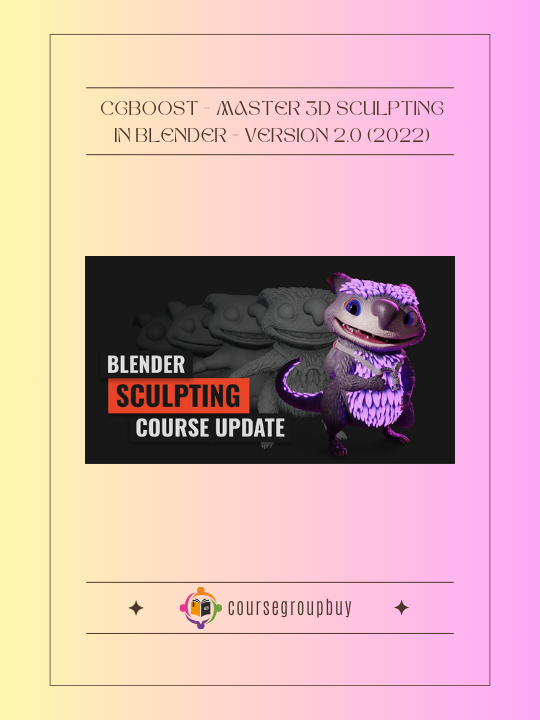
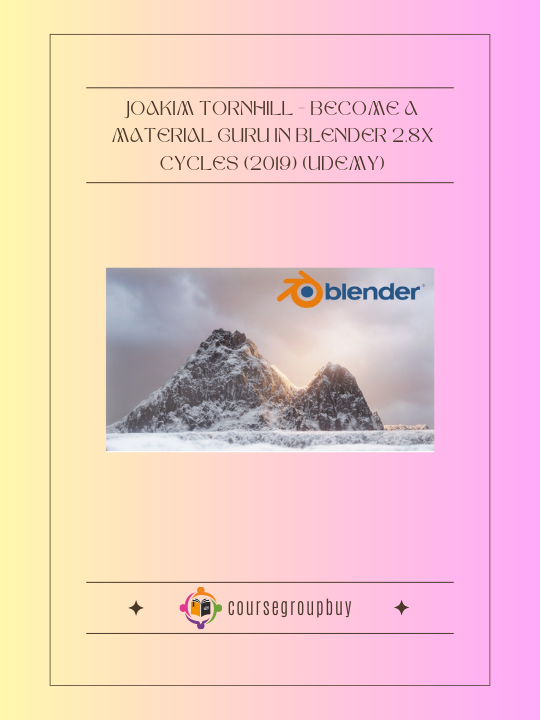
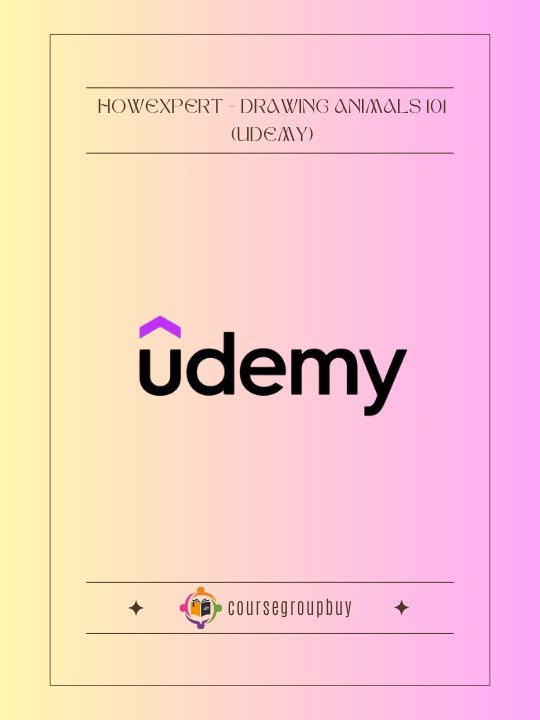

Reviews
There are no reviews yet.